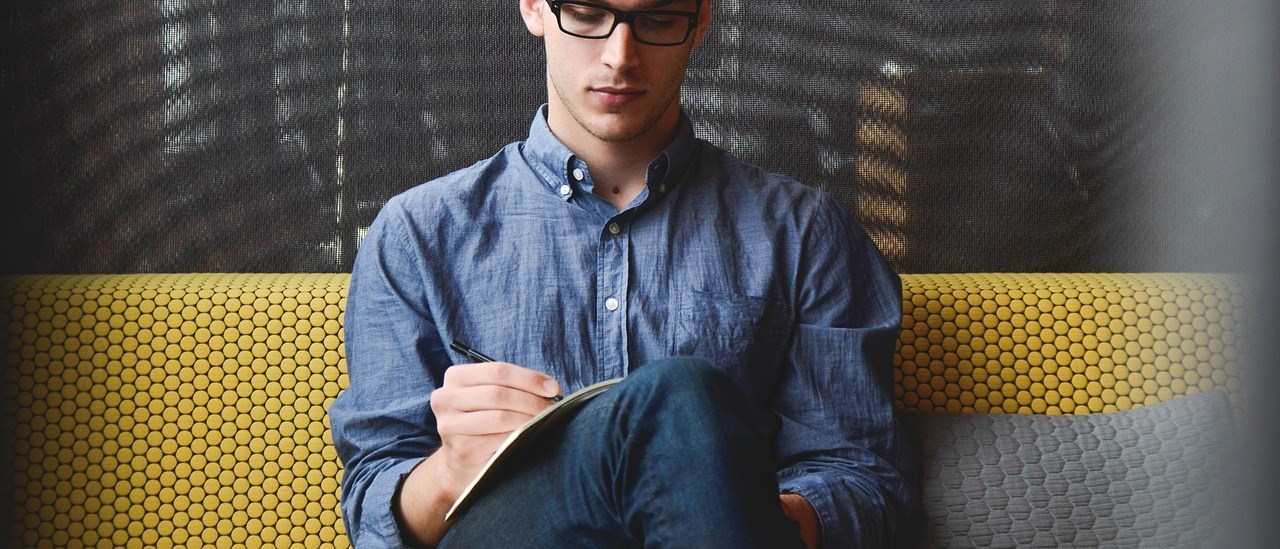How to set up multitenancy @ Appdynamics Controller
Posted onSetting up multitenancy in Appdynamics is relatively easy. This is basically a setting at the controller’s admin console not to be confused with the standard console. You can access your controller admin console at http://hostname:8090/controller/admin.jsp Once you are logged into the controller’s admin backend click on Controller Settings, then locate multitenant.controller setting and set it […]